Search
{item._type | case 'page' 'Web page' 'blog/blog' publication 'adnewsfeed/news' 'News' 'docs/article' 'Docs'}{item.section.title} / {item.chapter.title} / {item.topic.title}
| {category.title}