Global configuration options can be shown using the following command
resolvertest config-show
This will list the current values of each of the currently configured global configuration as shown in the example below.
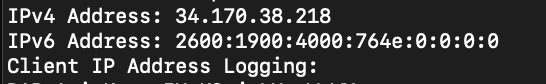
Global configuration parameters may be set / updated using the following command
resolvertest config-set PARAM VALUE
where PARAM is one of the following global parameters (used for all tests).
ipv4Address - used where an ipv4 address is required for a given test (e.g. addition of an A record)
ipv6Address - used where an ipv6 address is required for a given test (e.g. addition of an AAAA record)
clientIPAddressLogging - A boolean value which when set to true, full Client IP addresses will be logged for both calling resolvers and web users within the DNS and Web servers respectively. If this is set to false or left unset only the /24 prefix for ipv4 or /48 prefix for ipv6 will be logged. Defaults to false.
dapAPIKey - If set this will configure automatic real-time active test session logging directly to the DAP.LIVE platform using this configured API Key.
dapAPISecret - Must also be set if the dapAPIKey is set to complete authentication to the DAP.LIVE platform



