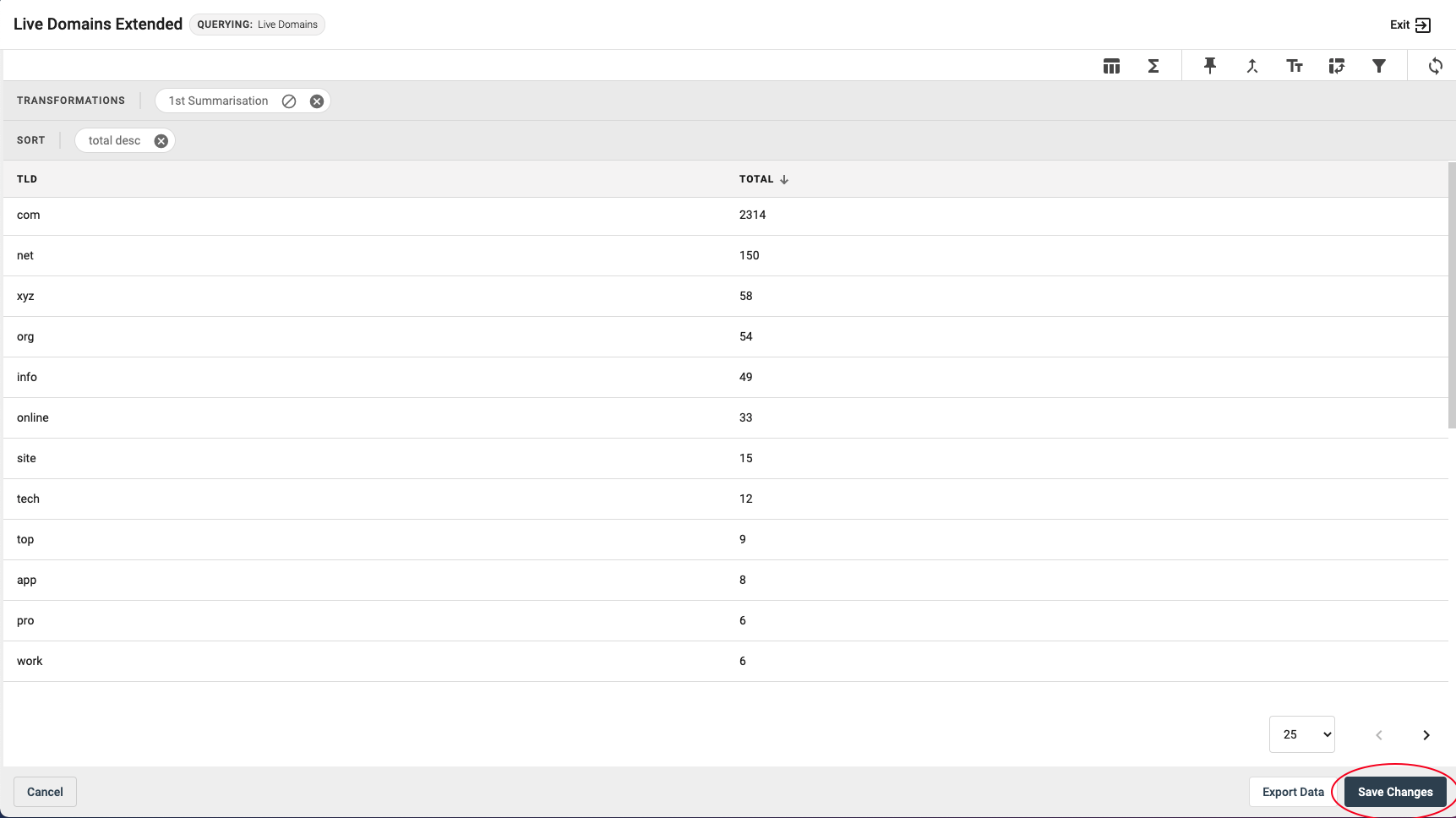When working with queries, you may wish to sort your columns in an ascending or descending order.
Sorting Icon
To sort a column, click next to the column title name and an arrow should appear. An upwards pointing arrow will sort the data into ascending order and a downwards pointing arrow will sort the data into descending order.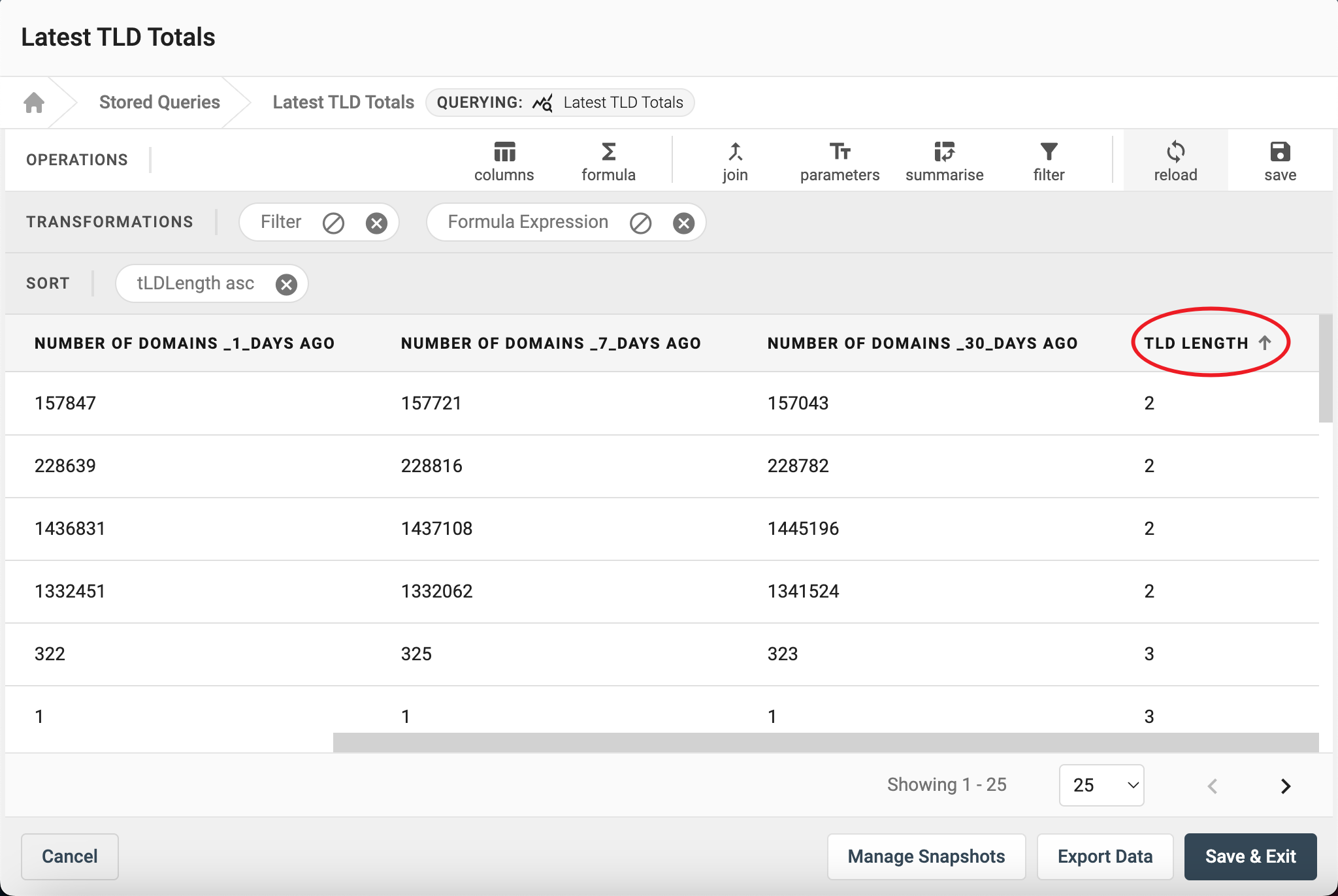
Sorting Visibility
The data will appear in ascending or descending order, depending on what you chose. It will also state which column and which type of order has been selected in a 'SORT' row at the top.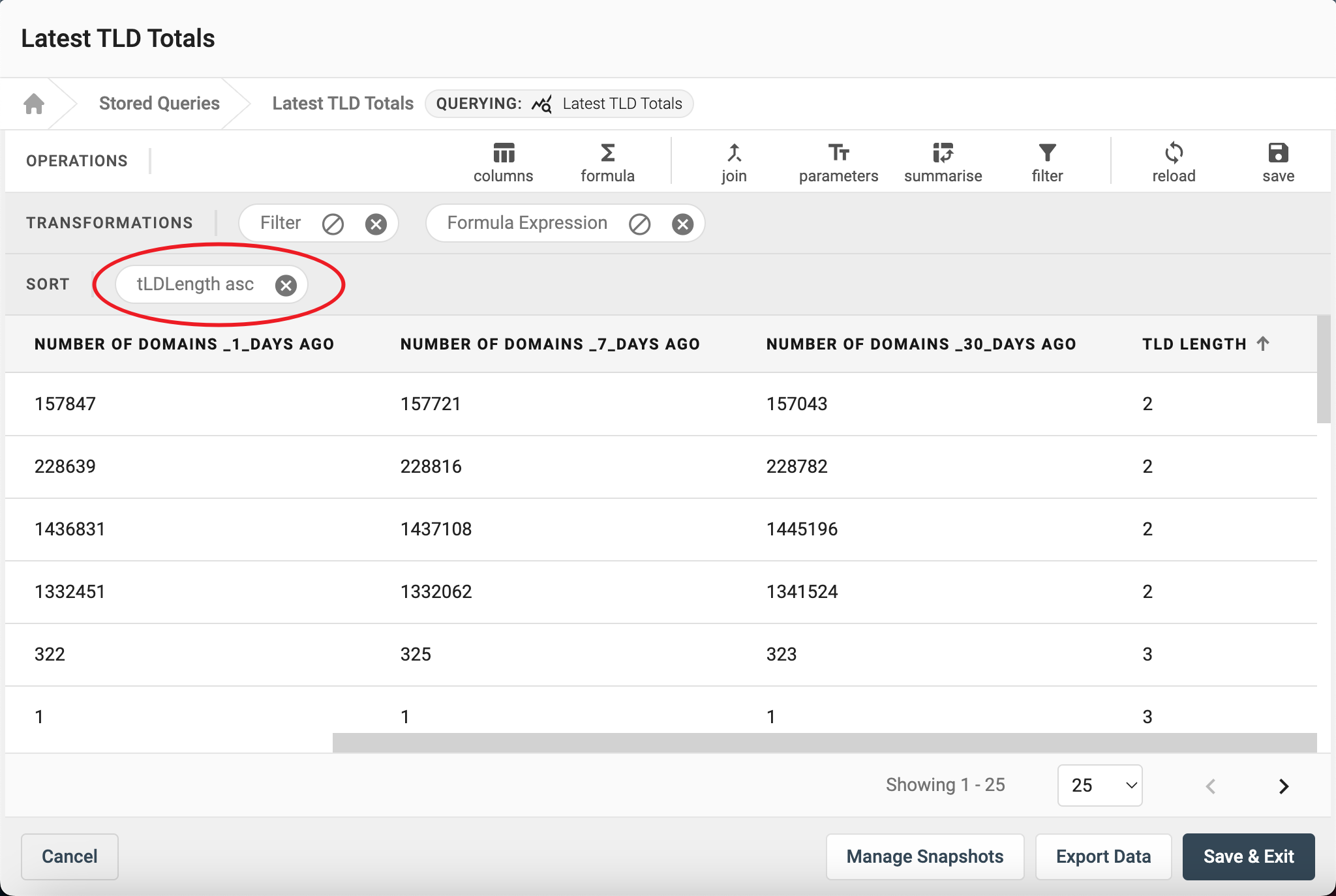
Saving Changes
Once the column settings have been updated, save the changes in the bottom right-hand corner.