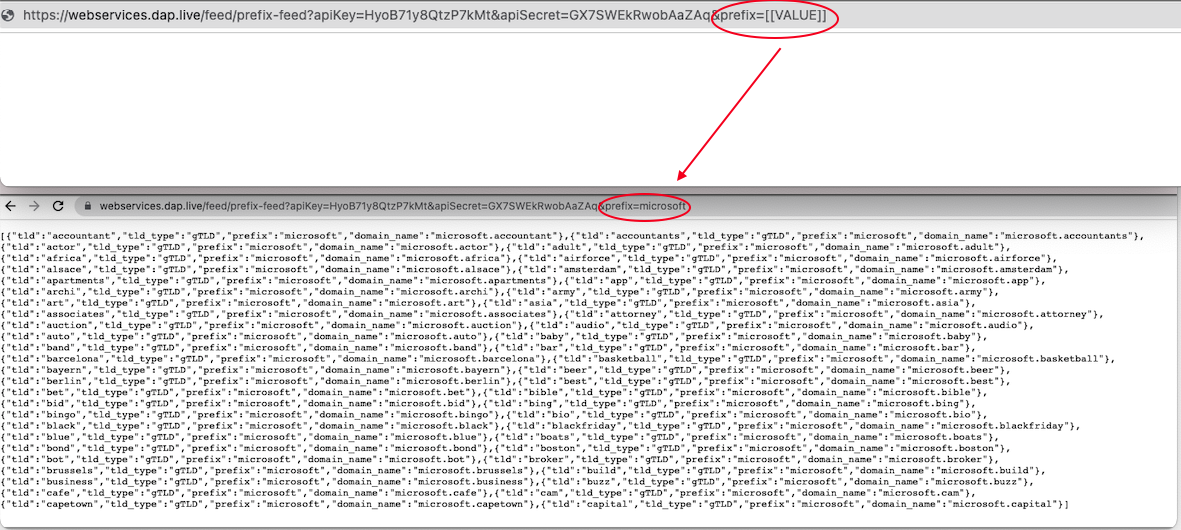To be able to export the results of your desired query as either a JSON or CSV file, you first need to create an API key and then an API Connection.
API keys Icon
You can create a new API key by going under 'Project Settings' and selecting 'API Keys' on the menu bar. Then click on 'Create API Key' in the top right-hand corner.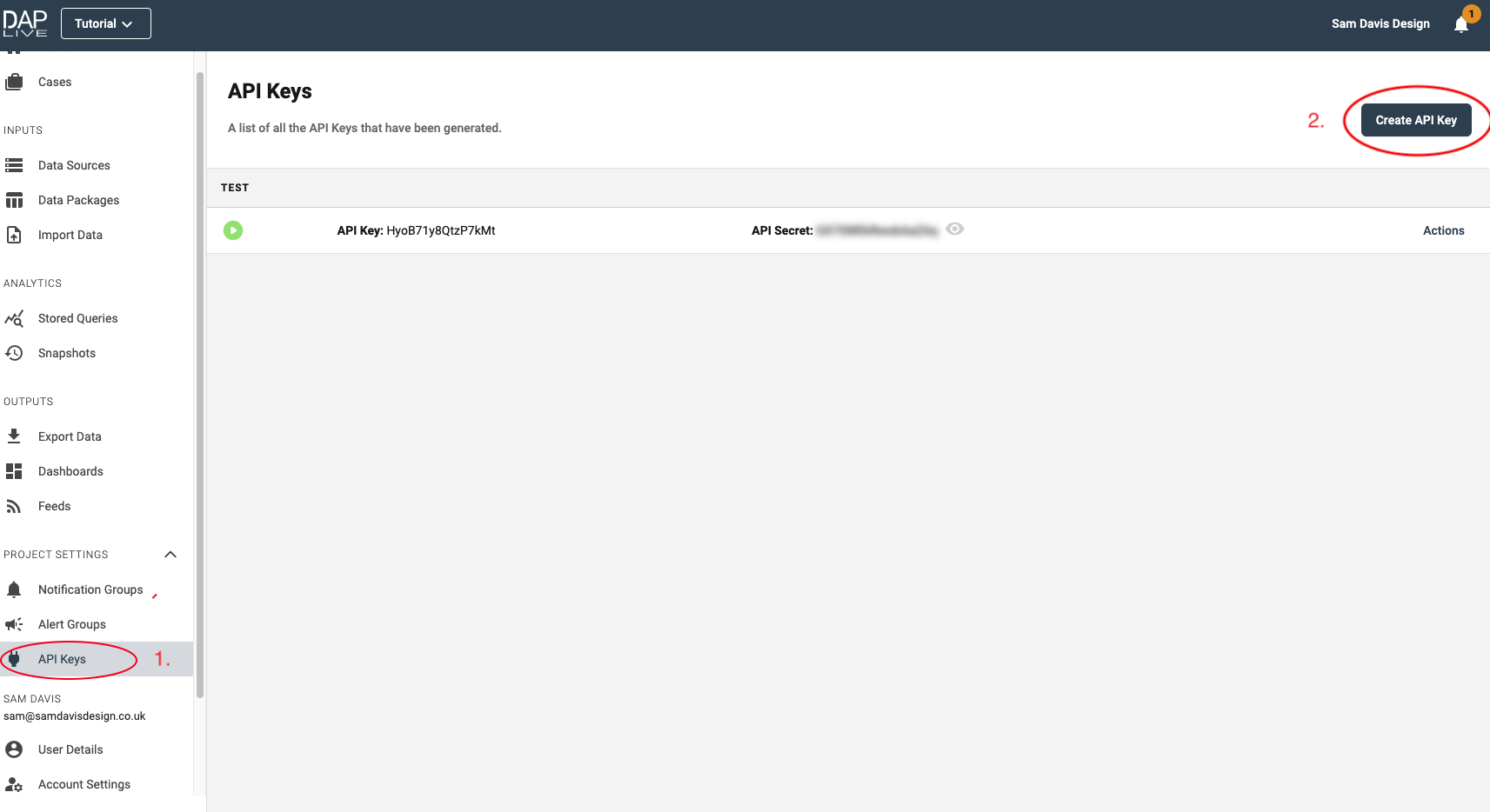
API Key Visibility
Add your API key description and then save your API key.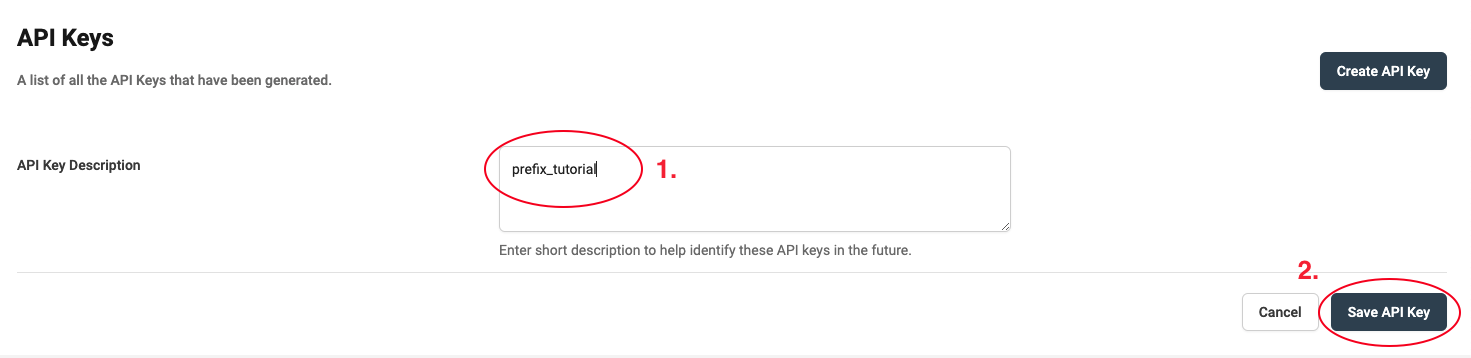
API Connections
To create a new API Connection, click on 'API Connections' on the bar menu and 'Create New API Connection' in the top right-hand corner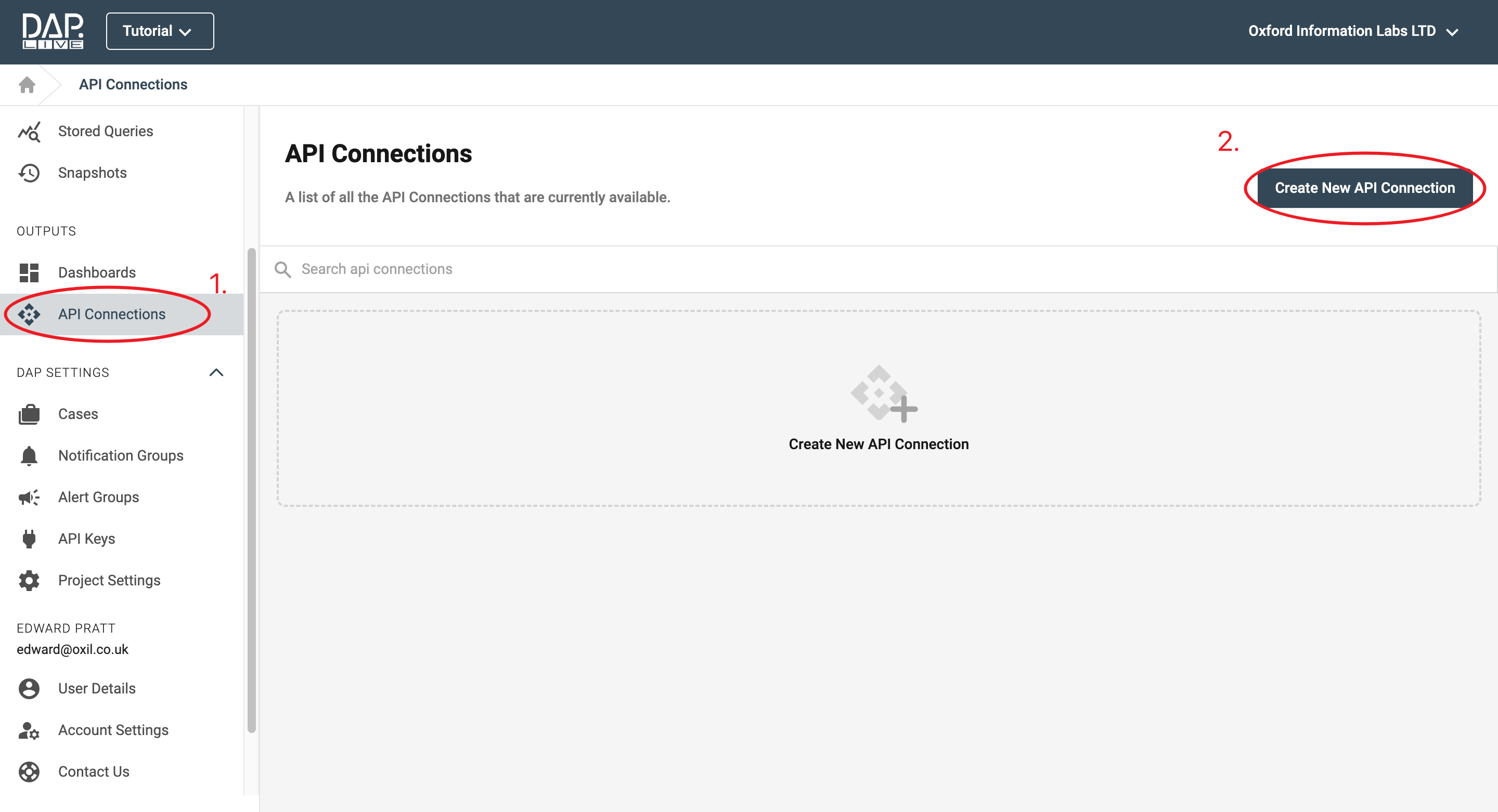
API Visibility
After choosing the path, query and the export type, save your new API Connection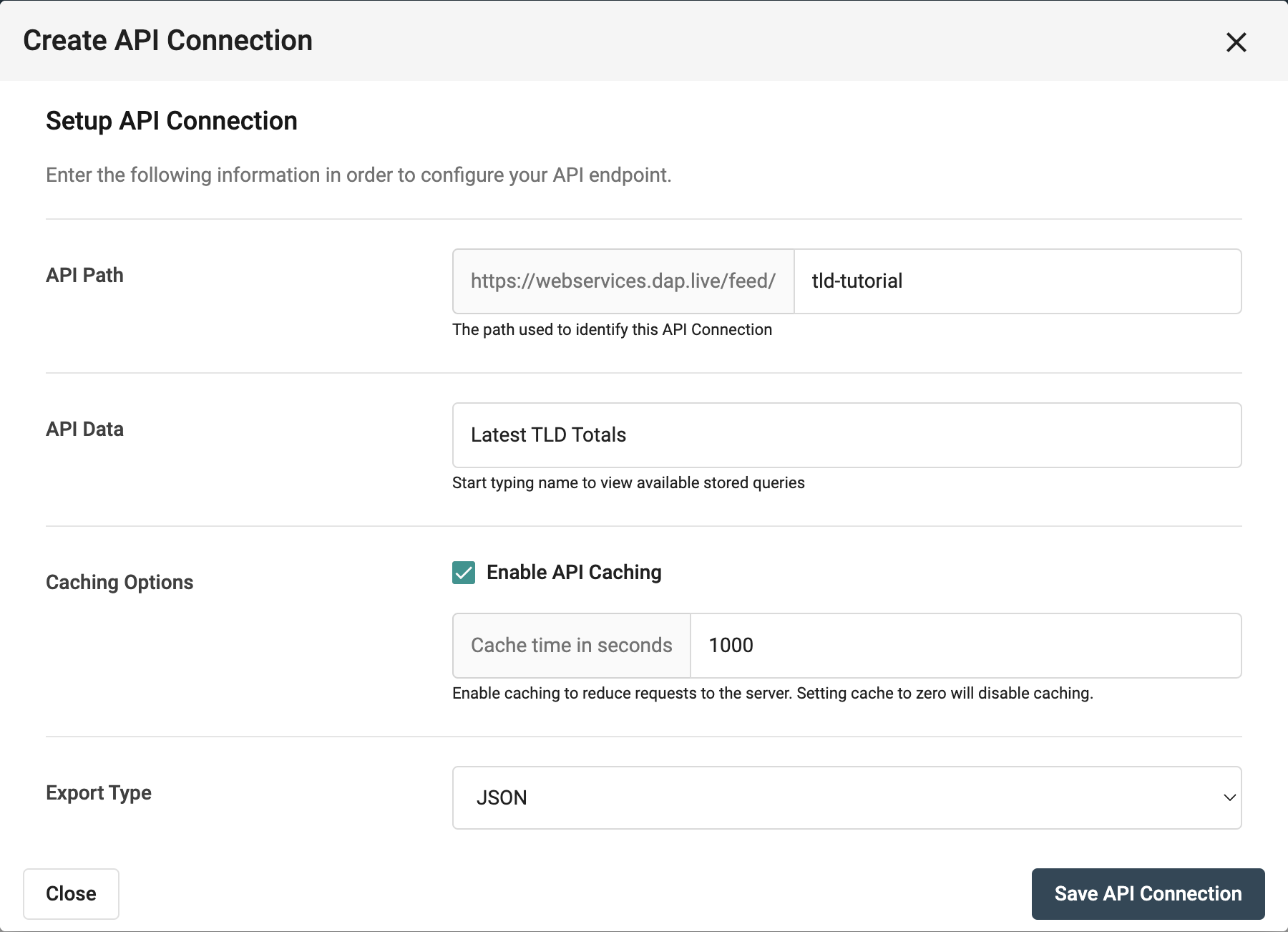
HTTPS And cURL Visibility
This can be viewed by clicking on the information button.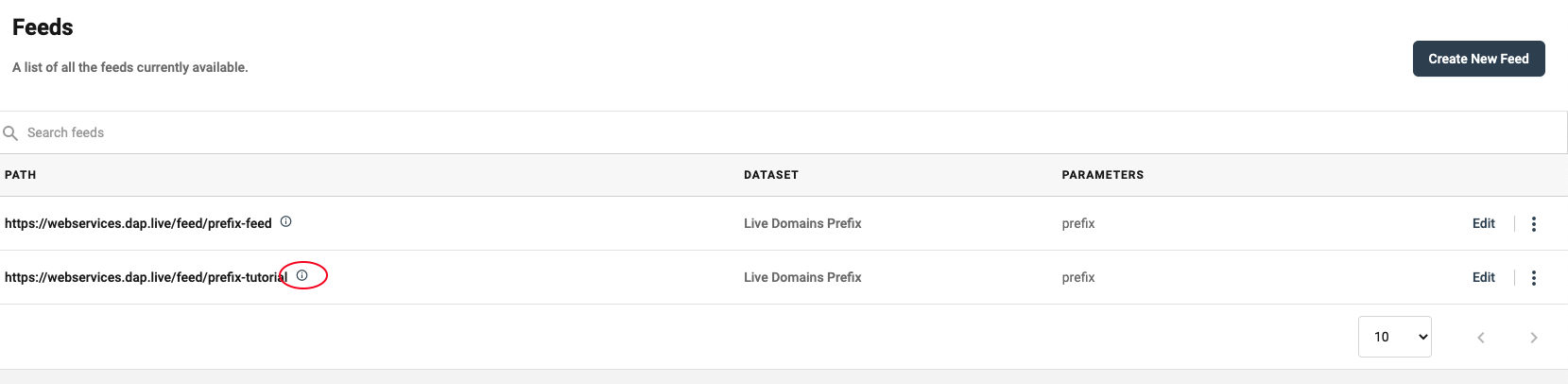
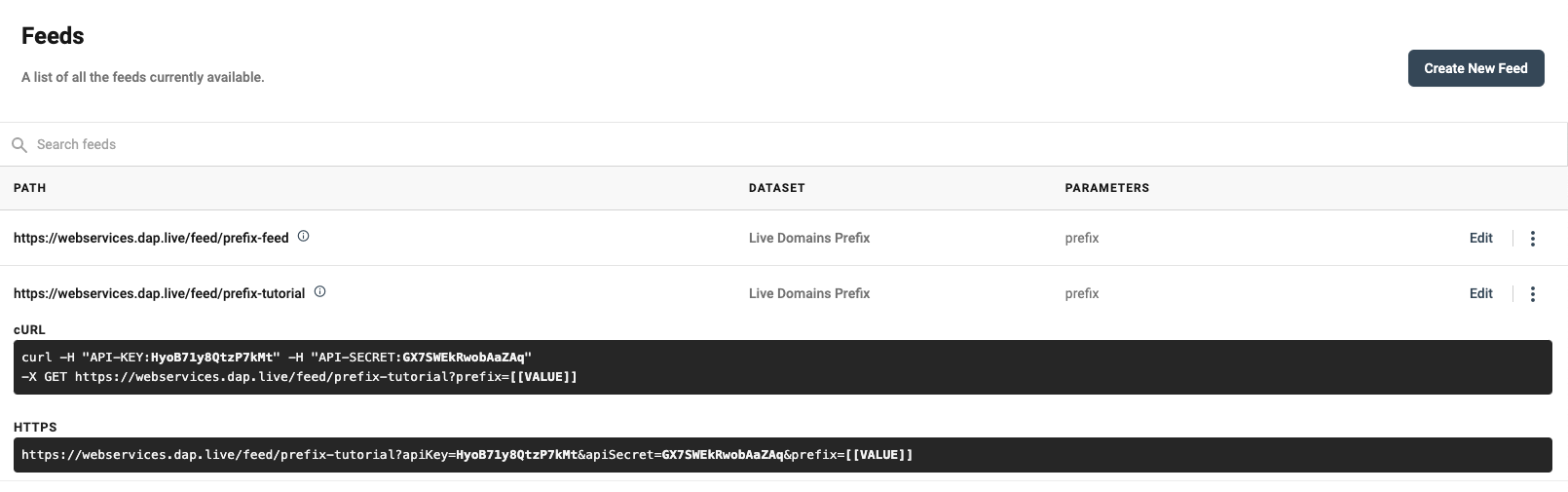
Parameter Application
After copying the HTTPS link, you can modify the parameter value according to your needs.