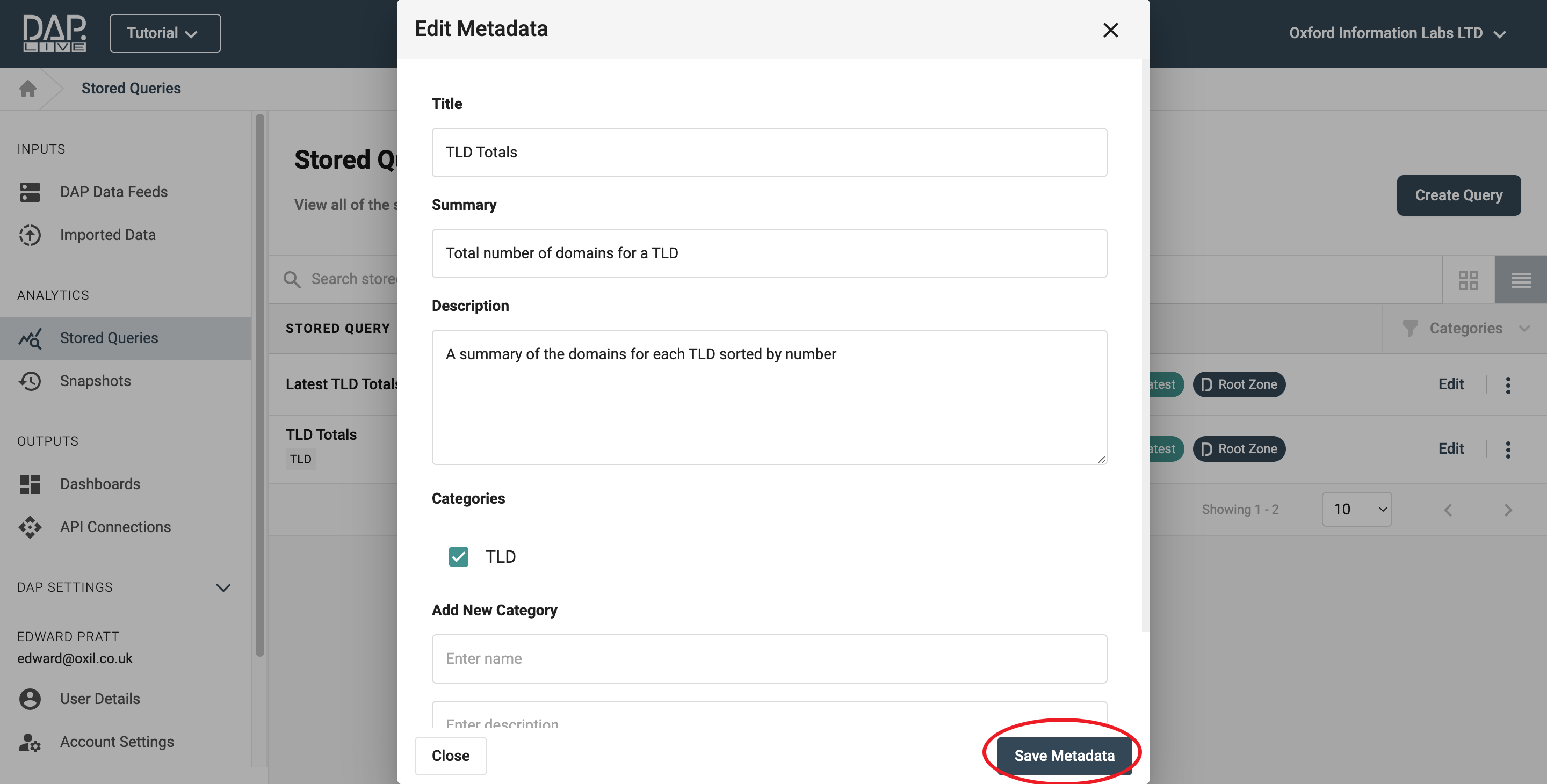Selecting A Stored Query
In order to edit the metadata of a stored query, first click the 3 dots on the right of the query then press 'Edit Metadata'.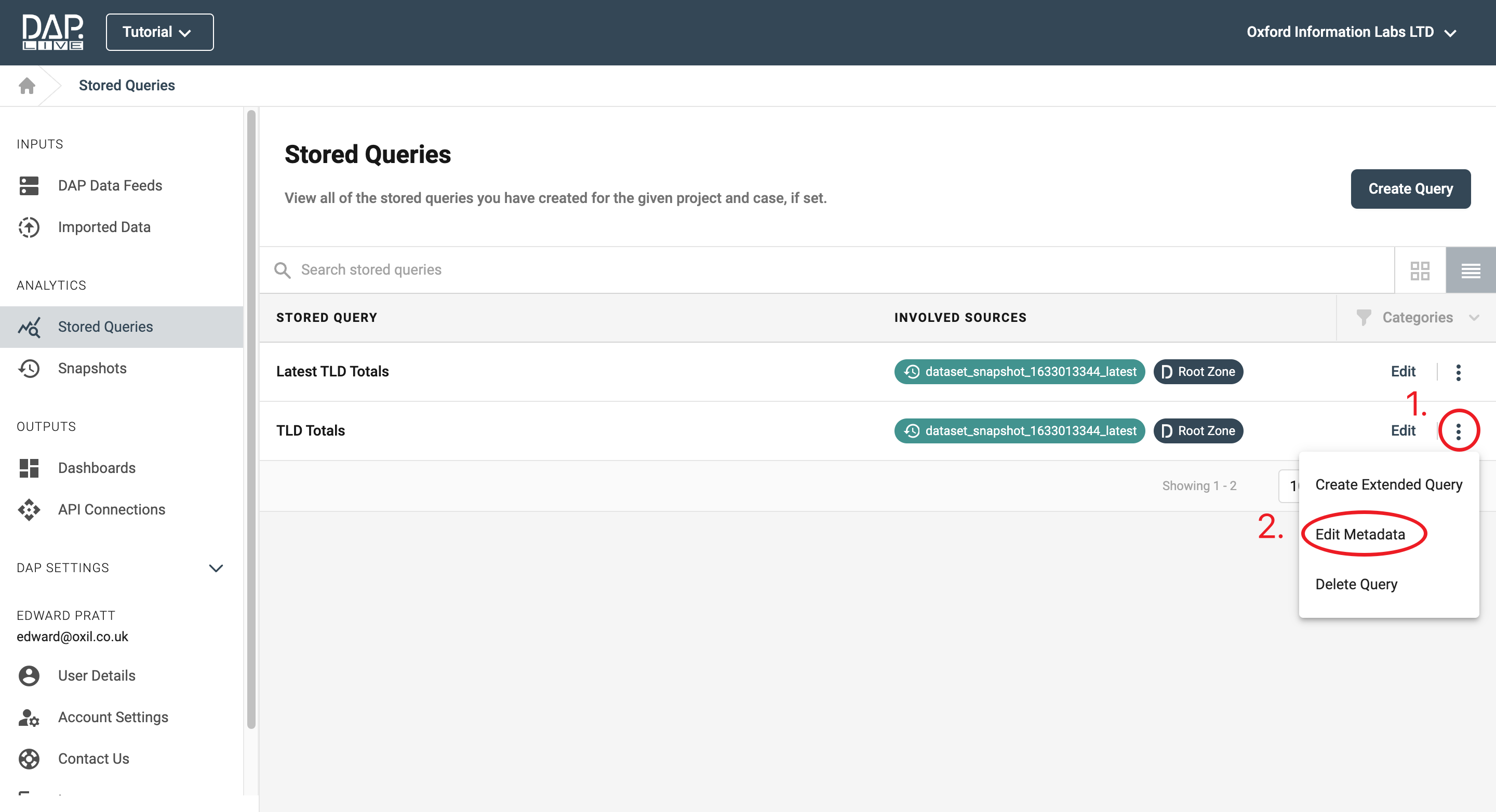
Fill In The Suitable Fields
You will be given the opportunity to edit the title, add a summary, add a description and select a pre-existing existing category or add a new one.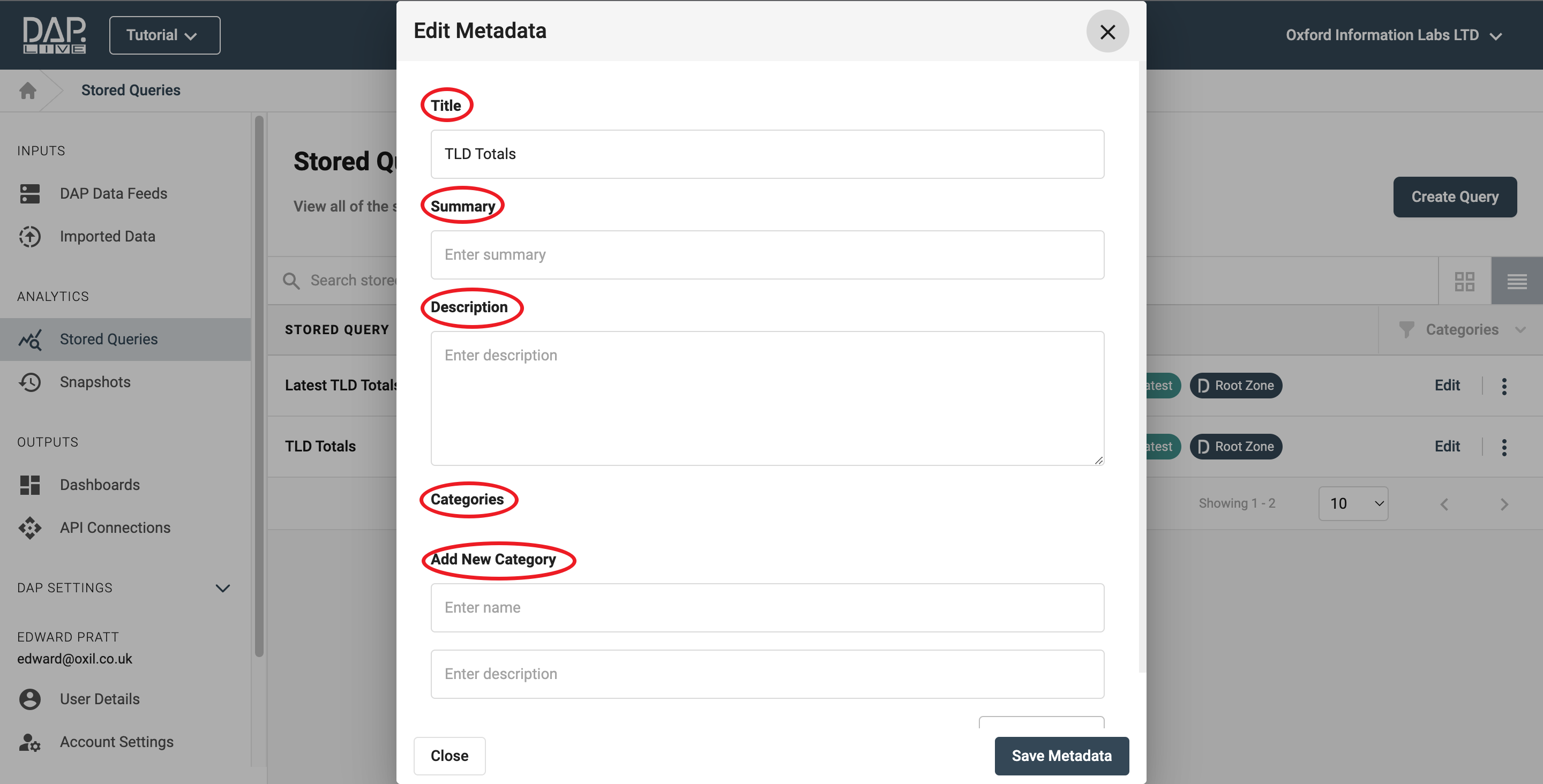
Saving Changes
Click 'Save Metadata' in the bottom right hand corner in order to save any changes made.